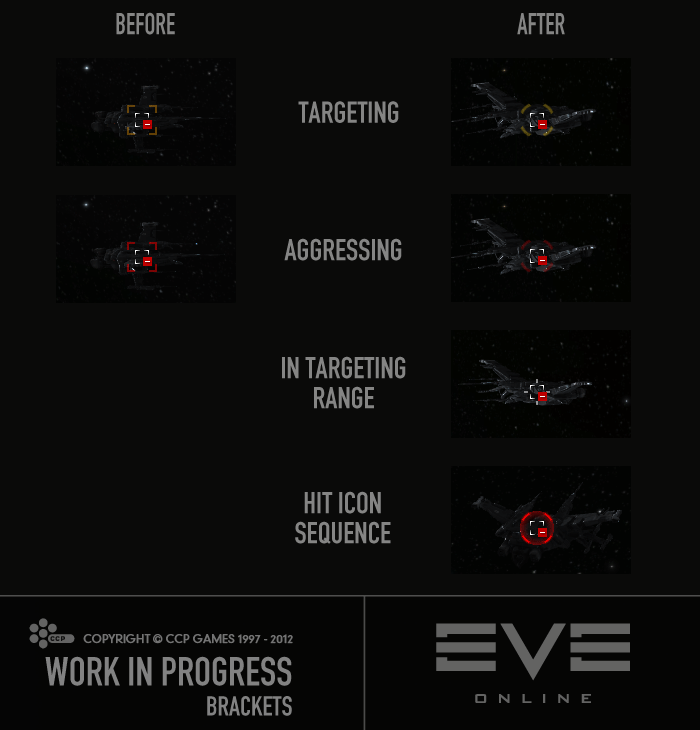Hi my friends in space,
CCP karkur here, back with another super-exciting devblog for you. Last time you heard from me I was on Team Avatar, but I’m now on Team Pony Express; a team that has been tasked with the tall order of improving the EVE players' experience.
We are currently working on a number of things for Retribution, the upcoming EVE Online expansion, but today I'd like to tell you about what we are working on right now to improve your Tactical Awareness.
This devblog is a bit different from those I've written before because we are still fairly early in the development process rather than approaching feature completeness. In fact, as I write this no code changes have been submitted (so let's just hope my computer doesn't crash!). We are just so excited about this stuff and having so much fun with it that we want to share it and start a discussion with you right away.
When you are engaged in combat, whether it's against other clever capsuleers, dumb AI or clever AI, it can be hard to understand who is really hurting you. Of course many of you will have mastered the skill of reading the damage messages in the log (or have such amazing reading skill that you are able read the damage notifications as they flash for a split-second in the middle of your screen) but sadly those messages don't really register that well for many of us.
To be honest, in the heat of the battle, this is pretty much the only thing I get from them:
- Yellow text = "I'm glad because I know I'm doing *some* damage"
- Orange text = "I don't like it"
-

One of the things we are working on is to give you a visual indicator of who is dealing the most damage to you. Before I go into how we are planning to do that I just want to stress that we are not telling you who to shoot or making decisions for anyone, we are simply displaying the information that is already available but in a more comprehensible manner.
So how are we doing this?
First, to make it all look nice and fit together, we are changing the aggression brackets as well as the targeting UI. Our UI Designer CCP Sharq has made the pretty mockups and we are now working together on making it all come alive in the game client.
Here are screenshots of how it the looks in the client right now:
Let me now explain to you how we see the damage indicators working:
When someone has you targeted, the new 'yellow box' targeting icon will appear around their bracket. It will blink very subtly (or maybe not at all, we are still playing with it).
When they start aggressing, the 'yellow box' will turn red (but it will still be pretty subtle). However, as the hits start coming in, a new 'hit icon' will flash around the bracket, one for each hit from that pilot. The opacity of the icon will be determined by the damage of the hit. If they are shooting at you with a weapon that has short cycle time but each shot doesn't deal much damage, you will see many faint hit icons, very rapidly. If they're shooting you with something that really, really hurts, the hit icons will be very strong when they flash but you might not see them as often if the cycle time of their modules is rather long.
We have not yet come up with an exact calculation method for the opacity of the hit icon but we are working from this right now:
- opacity = hitHP / (ourShieldHP + ourArmorHP) * magic
That is; the opacity of the hit icon will indicate the impact to YOUR ship. If the hit takes a big chunk of your hitpoints (HP), you will see the attacker's hit icon flash strongly even if it was a pretty lousy shot for their equipment.
Another thing we are working on is to allow you clearly see who is in targeting range. We have experimented with many graphics and I think we are about to settle on the very minimalistic 'in targeting range' icon you see in one of the image above. Everything you can target will have this icon added to its bracket, but it will disappear when they go out of targeting range.
We do have more in-space UI changes planned but since we have not started implementing any of them I don't feel that it's the right time to talk about them right now, plus this blog is way too long already!
We will be closely monitoring how our changes impact client performance and will react as needed. And yes, should you desire it we will most likely be offering you a way to turn off the new Damage and Targeting Range indicators.
I just want to reiterate what I said in the beginning that this is very much work in progress! Therefore you should not take anything I say or show you here as a promise, as it will change as we continue our work in the next few weeks; this is simply what we are trying right now.
Please give us feedback and we will do our best to answer any questions you might have.
That’s it for now, looking forward to hear from you 🙂
– CCP karkur