Patch notes for EVE Online: Lifeblood expansion 1.9
Released on Thursday, November 16th, 2017
Features & Changes
Missions & NPCs
- The DED have reported an increase in Guristas and Blood Raider activity within high Security Status space.
Patch notes for EVE Online: Lifeblood expansion 1.8
Released on Tuesday, November 14th, 2017
Defect Fixes
Gameplay
- It is no longer possible to cancel industry jobs in Upwell structures, while the structure is in either the armor reinforced state or the hull vulnerable state.
User Interface
- Fixed the description of the reaction job fee in the wallet journal.
Patch notes for EVE Online: Lifeblood expansion 1.7
Released on Thursday, November 9th, 2017
Defect Fixes
Gameplay
- Several fixes for rare cases of inventory items in invalid states, which were either invisible on the client or which even broke the inventory window in one case.
- Fixed a rare case, where blueprints became ghost items after partially failing to move them together with other items into a container.
- Fixed the loot drop of reaction materials for the case of a refinery explosion with active reaction jobs.
User Interface
- Fixed an issue where it was not always possible to warp to Epic Arc agents in space.
- Fixed an issue where the call to action button (Undock, warp, set destination) in The Agency would not always work
- Fixed an incorrect reporting of the reaction job fee in the wallet journal. Note: The description of the entry in the wallet journal is still missing and will be added with a later patch.
Patch notes for EVE Online: Lifeblood expansion 1.6
Released on Tuesday, November 7th, 2017
Defect Fixes
Ships
- The Loggerhead now has the correct skill requirements (Both Caldari and Gallente Carrier I)
User Interface
- EVE Notification from DED when a structure is under attack will now open the Faction Info correctly if the attacker is an NPC.
Patch notes for EVE Online: Lifeblood expansion 1.5
Released on Thursday, November 2nd, 2017
Features & Changes
Balance
- Lowered the ISK price of high end Resource Wars reward crates.
Defect Fixes
Science & Industry
- Corrected several errors with job times and max production limits for refinery structure rig blueprints.
User Interface
- Fixed an issue where the expanded signature card in The Agency would not update with the correct number after scanning a signature.
- Fixed an issue where the Warp To button would not work on cards that were added after being scanned down.
- Fixed an issue gas site cards in The Agency were listing the same gas multiple times.
- Fixed an issue preventing the 'Buy' button from appearing in LP stores on non-English clients.
- Fixed an issue where sorting by the Fuel Expires column in the Structure Browser wouldn't work.
- Sorting facilities in the industry window by the tax value now works correctly.
- Corrected a typo in the description of the Dagon force auxiliary
- Corrected a typo in the description of the Caiman dreadnought
- Updated the names, descriptions and market groups of some apparel items
- It is no longer possible to set a Courier contract with the destination as a non-dockable NPC structure.
Patch notes for EVE Online: Lifeblood expansion 1.4
Released on Wednesday, November 1st, 2017
Defect Fixes
Graphics
- Resolved an issue where the scan results on Planetary Interaction were not always correctly displaying the availability of resources.
- Resolved an issue where the avatar would sometimes be incorrectly placed in the Character Sheet header.
Technical
- Resolved an issue when trying to inject an accelerator when the previous accelerator expired shortly after downtime and login.
User Interface
- Removed market distribution from "expired" accelerators.
Patch notes for EVE Online: Lifeblood expansion 1.3
Released on Tuesday, October 31st, 2017
Features & Changes
Structures & Deployables
- The "all structures" tab of the structure browser contains now tooltips about the current industry taxes on the industry service icons (as it is no longer possible to display this information as its own column).
- Mobile Depots can no longer be deployed within 75km of an Upwell Moon-mining Beacon.
Defect Fixes
Gameplay
- In Sotiyos with both a "Standup Supercapital Shipyard I" and a "Standup Capital Shipyard I" installed, it is now possible to uninstall the "Standup Capital Shipyard I" without canceling all production jobs for capital ships.
Graphics
- Corrected an issue which would resize the game client when accessing the character customization screen.
Technical
- Improved the server performance of code related to fetching data about Upwell structures.
User Interface
- Added market distribution to Crimson Harvest Cerebral Accelerators.
- Morphed expired accelerators to explicitly named "expired" types.
- Fixed how Resource Wars standings incorrectly appeared in the character sheet for characters with high faction standings.
- Removed the non-functioning burger menu from the "incoming transmission" Resource Wars window.
- Fixed Resource Wars beacon info windows sometimes showing up incorrectly.
- Fixed site-specific Resource Wars chat channels so that members are always visible.
- Fixed an issue where the Industry Window would not retain previous settings for Blueprints of the same type.
- Corrected the icon for reaction services in the show info window for Upwell structures.
- The in-space right-click menu is showing the structures section again reliably.
- The facility browser in the industry window showed some structures without any industry access at all. This has been corrected.
- Fixed bug where the "Copy External Kill Link" button in the combat log would either not copy any link or give the wrong link.
Patch notes for EVE Online: Lifeblood expansion 1.2
Released on Thursday, October 26th, 2017
Defect Fixes
Gameplay
- An issue with LP store offers involving item trades has been fixed.
-
It is now possible again to build capital ships using a "Standup Supercapital Shipyard I" service module.
- ATTENTION: If you have both a "Standup Supercapital Shipyard I" and a "Standup Capital Shipyard I" installed, uninstalling the "Standup Capital Shipyard I" will cancel all production jobs for capital ships. We are working on a solution for this specific problem.
- Please consult the Advisory: Issues with Capital Ship Manufacturing service module
Graphics
- Fixed the cynosural field and jump bridge effect.
PvE
- Resource Wars LP stores are no longer appearing in low security systems.
- Resource Wars site specific chat channels can now be closed via right click menu once pilots exit the sites.
- Resource Wars Empire NPCs no longer consider a player hostile if they are applying remote assistance to the NPCs.
- An issue with placing ore into Resource Wars haulers has been fixed.
- Normal asteroid belt and incursion NPCs will no longer appear in resource wars sites.
User Interface
- BPC icons are now correctly represented in LP store tooltips.
- Fixed a localization issue with Epic Arc Agents in The Agency.
- Fixed an issue where the apply skill points window would not always update.
-
Mining Ledger:
- The sorting of columns in the Mining ledgers has been fixed (when comma is being used as decimal point)
- A 'Volume' column has been added to the Corporation Mining Ledger
- The 'Estimated price' column now displays without any decimals
- 'Copy to Clipboard' now copies the raw values in the columns in the ledgers rather than formatted values
- Fixed an issues, which caused Upwell Structures to not be listed in the in-space right click menu, if there was only one structure in the system.
SKIN
- The Guristas Victory SKIN can now be applied to the Caiman, Loggerhead and Komodo.
Patch notes for EVE Online: Lifeblood expansion 1.1
Released on Wednesday, October 25th, 2017
Defect Fixes
Gameplay
- Resource War ores now have a base price to fix an issue inside the Mining Ledger.
- The gifted drones in the Resource War reward crates have been updated to be racially specific.
- An issue where multiple simultaneous ore drops in Resource Wars sites were not counting has been fixed.
- An issue where the Resource Wars info panel was not showing for everyone has been fixed.
- An issue with donating Factional Warfare Loyalty Points to Infrastructure Hubs has been fixed.
Graphics:
- Fixed an occlusion issue on the refineries' silos.
- Enabled use the RMB contextual and radial menus on the active cloaked ship.
User Interface:
- It is now possible again to unanchor deprecated starbase modules like Moon Harvesters, Reactors, and Silos.
- Corporation fittings will no longer show a delete option for corp members without sufficient roles (Fitting Manager).
Patch notes for EVE Online: Lifeblood expansion 1.0
Released on Tuesday, October 24th, 2017
Features & Changes
Graphics
All Graphics SDKs used by the game client have been updated (click to expand details).
- PhysX functionality and options have been removed.
- Replaced the Morpheme animation system used by the character creator with Granny 3D.
Mining Ledger

A new mining ledger is available. Read the dev blog with further details.
- All personal mining activity is now logged and available in the Personal Ledger. This ledger tracks all mining of ore, gas and ice anywhere in New Eden.
- All mining activity that takes place in an asteroid field created by a Refinery (mining moon materials) will now be logged in the Corporation Ledger of the owners of the Refinery that created the field at the time the mining took place.
Miscellaneous
Players are now able to set an ISK wager when dueling.
The following item types have been changed:
- "Rattlesnake Victory Edition" to "Rattlesnake" + "Guristas Victory SKIN"
- "Rattlesnake Victory Edition blueprint" to "Guristas Victory SKIN"
Added chat channels for Resource Wars.
Added four new SKINs for Resource Wars, one per empire.
- These SKINs are "volatile" – they are destroyed if a ship with the SKIN applied is destroyed.
- The SKINs are not tradable.
Missions & NPCs:

Resource Wars have been introduced to Empire space in New Eden. Read the devblog with details about Resource Wars.
Click to expand details.
- Five levels of new mining expedition sites are now available for each Empire across high sec space. Join your Empire in these resource gathering expeditions and defeat the pirate forces before the timer expires.
- Four new LP stores added all over high security space, 1 for each of the Resource Wars corporations. Participate in the resource war and earn your reward crates.
- A number of Amarr and Minmatar NPC corps have been updated to reflect current state of world in Lore.

Guristas and Blood Raiders Forward Operating Bases (FOB) can now be found in New Eden
Click to expand details.
.
- They are in High Security Space (0.5 and above).
- They are more likely to be found in systems with a lower security rating.
- They can be probe scanned down using combat probes, but be warned, when you find them they will be viciously defended.
- The fleet that does the most damage to a destroyed FOB, will receive a payout from DED.
- There may also be valuable armored caches in the wreck of the FOB.

Guristas Shipyards can be found in New Eden.
Click to expand details
- They are in and near regions with Guristas Pirates
- There can be up to 2 Guristas Shipyards in Nullsec, and 1 in Lowsec.
- They drop Blueprints for the Guristas Loggerhead, Caiman and Komodo capital ships.
Modules
Several modules have been modified to be able to fit to the new Gurista capital ships.
Modules that have been adjusted to fit the Komodo and Caimain (click to expand details).
- Fighter Support Unit I
- Hermes Compact Fighter Support Unit
- Fighter Support Unit II
- Sentient Fighter Support Unit
- Unit D-34343's Modified Fighter Support Unit
- Unit F-435454's Modified Fighter Support Unit
- Unit P-343554's Modified Fighter Support Unit
-
Unit W-634's Modified Fighter Support Unit
Modules that have been modified to be able to fit to the Komodo (click to expand details).
- 'Aurora Ominae' Thermal Doomsday
- ‘Phalarica’ Thermal Lance
- ‘Guillotine’ Thermal Reaper
- 'Oblivion' Kinetic Doomsday
- ‘Iron Pike’ Kinetic Lance
- ‘Cold Wind’ Kinetic Reaper
- Bosonic Field Generator
- Gravitational Transportation Field Oscillator
Moon Mining

The act of mining moon materials from moons has been changed. Read the overview devblog.
- Moon mining is now exclusive to a new line of Upwell Structures: Refineries.
- Moon Mining extractions are configured and started through the Extraction Scheduler which is available when a Moon Drill I Service Module is onlined in a Refinery. Extractions can be configured and started by any person who has access to Take Control of the structure. However, only those pilots with access to control the structure, and the Station Manager role with the corporation that owns the structure, are able to cancel an extraction.
- The distribution of mineable materials across all moons in low-sec and null-sec space (with a few exemptions for the very large moons which cannot be mined) has been reseeded using the seed nominated by the Community and voted for by EVE Vegas 2017 attendees. Further details about the changes in composition of moons and their distribution can be found in this devblog
Seventy-five new ore types have been added for moon mining (click to expand details).
- Three variants of Zeolites, which is a major source of Atmostpheric Gases
- Three variants of Sylvite, which is a major source of Evaporite Deposits
- Three variants of Bitumens, which is a major source of Hydrocarbons
- Three variants of Coesite, which is a major source of Silicates
- Three variants of Cobaltite, which is a major source of Cobalt
- Three variants of Euxenite, which is a major source of Scandium
- Three variants of Titanite, which is a major source of Titanium
- Three variants of Scheelite, which is a major source of Tungsten
- Three variants of Otavite, which is a major source of Cadmium
- Three variants of Sperrylite, which is a major source of Platinum
- Three variants of Vanadinite, which is a major source of Vanadium
- Three variants of Chromite, which is a major source of Chromium
- Three variants of Carnotite, which is a major source of Technetium
- Three variants of Zircon, which is a major source of Hafnium
- Three variants of Pollucite, which is a major source of Caesium
- Three variants of Cinnabar, which is a major source of Mercury
- Three variants of Xenotime, which is a major source of Dysprosium
- Three variants of Monazite, which is a major source of Neodymium
- Three variants of Loparite, which is a major source of Promethium
- Three variants of Ytterbite, which is a major source of Thulium
- One new higher quality variant for each of: Veldspar, Scordiate, Pyroxeres, Plagioclase, Omber, Kernite, Jaspet, Hemorphite, Hedbergite, Gneiss, Dark Ochre, Spodumain, Crokite, Bistot, and Arkonor
Ten new mining crystals have been added, a T1 and T2 version for each of the new rarity groups used by moon material ore. Each crystal provides bonuses to the mining or all the ores within its target rarity group (click to expand details).
- Ubiquitous Moon Ore Mining Crystal I
- Ubiquitous Moon Ore Mining Crystal II
- Common Moon Ore Mining Crystal I
- Common Moon Ore Mining Crystal II
- Uncommon Moon Ore Mining Crystal I
- Uncommon Moon Ore Mining Crystal II
- Rare Moon Ore Mining Crystal I
- Rare Moon Ore Mining Crystal II
- Exceptional Moon Ore Mining Crystal I
- Exceptional Moon Ore Mining Crystal II
Reactions
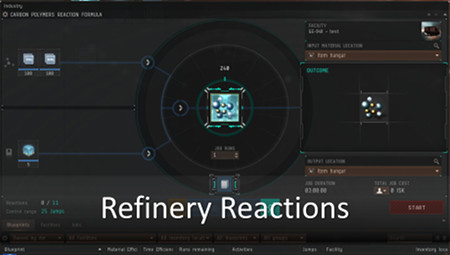
Reactions are now only possible in Upwell Refineries. Read the dev blog for full details about these changes.
Three new Service Modules have been introduced which can be installed in Refineries. These modules enables you to produce tech-2, tech-3, and booster materials (click to expand details).
- Standup Composite Reactor I performs both Simple and Advanced Reactions (Tech 2)
- Standup Biochemical Reactor I performs both Biochemical and Medium Biochemical Reactions (Boosters)
- Standup Hybrid Reactor I performs Hybrid Reactions (Tech 3)
Currently existing POS Reactor Arrays have been offlined (click to expand details).
- POS Reactor Arrays no longer perform Reactions of any kind. Any reactions that were running at the time of this release have been stopped and will not be able to be restarted in a POS Reactor Array.
- All POS Reactor Arrays have been offlined since this release, but remain anchored.
- POS Reactor Arrays will not be able to be onlined again. No new arrays will be able to be manufactured and no new arrays can be anchored. Any jobs to manufacture arrays that are running at the time of the release will continue to run (will not be paused or cancelled) and the arrays will be delivered to the manufacturer once the job has completed. It will not be possible to anchor or online these arrays.
- A compensation plan will be put in place in the future to reimburse the investment capsuleers have put into this equipment.
Reactions activity now uses the standard Industry UI and is governed by a separate System Cost Index when calculating the cost of a job.
Reaction formulas can be repackaged.
Science & Industry
- Industry: The maximum amount of industry runs has been reduced to 10,000 due to performance concerns.
- Industry: It is no longer possible to start or deliver an industry job, which would exceed the item limit of the output location (mostly relevant for copy jobs).
- The volume of all Hydrogen Isotopes, Helium Isotopes, Oxygen Isotopes, and Nitrogen Isotopes have been cut in half to 0.05m3 per unit
Ships

We are making a balance pass on Tech I Frigates, Destroyers, and Cruisers, focused on strengthening less popular ships in each class. For detailed explanation see this dev blog.
Rifter
- -1 High Slot
- +1 Low Slot
Tristan
- +88,000kg Mass
Dragoon
- -1 High Slot
- +1 Mid Slot
- +5 CPU
Corax
- -150,000kg Mass
- +50 Shield HP
Arbitrator
- +120 PG
- +45 CPU
- +1 Launcher Slot
- +20km Lock Range
Bellicose
- +75 PG
- +40 CPU
- +20km Lock Range
Omen
- +75 PG
- +15 CPU
- +125 Capacitor Capacity
- +39,000 Capacitor Recharge Rate
Stabber
- +2.5% bonus to Medium Projectile Turret rate of fire per level
Vexor
-
-100 PG

Three new Guristas Capital ships have been introduced. These can be acquired by finding and destroying the new Guristas Shipyards.
Loggerhead (Force Auxiliary)
-
Caldari Carrier bonuses (per skill level):
- 4% bonus to all shield resistances
-
Gallente Carrier bonuses (per skill level):
- 5% bonus to Remote Shield Booster amount
-
Role Bonuses:
- Can fit a Triage module
- Can use two Command Burst modules
- 50% reduction in CPU requirements for Command Burst modules
- 200% bonus to Command Burst area of effect range
- 1000% bonus to Logistics Drone transfer amount and hitpoints
-
5x penalty to Entosis Link duration
Caiman (Dreadnought)
-
Caldari Dreadnought bonuses (per skill level):
- 4% bonus to all shield resistances
-
Gallente Dreadnought bonuses (per skill level):
- 5% bonus to kinetic and thermal XL Cruise, XL Torpedo and Torpedo damage
-
Role Bonuses:
- Can fit a Siege module
- Can launch Light Fighters (1 Launch Tube)
- 100% bonus to Fighter damage and hitpoints
- 5x penalty to Entosis Link duration
Komodo (Titan)
-
Caldari Titan bonuses (per skill level):
- 4% bonus to all shield resistances
- 15% bonus to XL Cruise Missile Launchers, XL Torpedo Launchers and Rapid Torpedo Launcher rate of fire
- 6+ bonus to ship warp core strength
-
Gallente Titan bonuses (per skill level):
- 50% bonus to kinetic and thermal XL Cruise, XL Torpedo and Torpedo damage
- 40% bonus to EM and explosive XL Cruise, XL Torpedo and Torpedo damage
- 6+ bonus to ship warp core strength
-
Role Bonuses:
- Can fit a Doomsday module
- Can fit a Phenomena Generator module
- Can fit a Jump Portal Generator module
- Can fit a Clone Vat Bay module
- Can use three Command Burst modules
- Can launch Light and Heavy Fighters (2 Launch Tubes)
- 100% bonus to Fighter damage and hitpoints
- 200% bonus to Command Burst area of effect range
- 500% bonus to Armor Plates and Shield Extenders
- 100% bonus to Torpedo Velocity
- 80% bonus to Sensor Dampener resistance
- 80% bonus to Weapon Disruption resistance
- 80% bonus to Stasis effect resistance
- 80% increase to Remote Electronic Assistance impedance
-
5x penalty to Entosis Link duration
The CONCORD Marshal Black Ops battleship has been released (click to expand details).
-
Caldari Battleship bonus per level:
- 5% bonus to Torpedo Launcher, Cruise Missile Launcher and Rapid Heavy Missile Launcher rate of fire
- 10% bonus to Torpedo and Cruise Missile flight time
-
Amarr Battleship bonus per level:
- 5% bonus to Large Energy Turret damage
- 10% bonus to Large Energy Turret optimal range
-
Gallente Battleship bonus per level:
- 5% bonus to Large Hybrid Turret damage
- 7.5% bonus to Large Hybrid Turret tracking speed
-
Minmatar Battleship bonus per level:
- 5% bonus to Large Projectile Turret damage
- 10% bonus to Large Projectile Turret falloff range
-
Black Ops bonus per level:
- 125% bonus to ship max velocity when using Cloaking Devices
- 20% bonus to Stasis Webifier range
- 10% bonus to Warp Disruptor and Scrambler range
- 10% bonus to warp speed and acceleration
-
Role Bonus:
- Can fit Covert Cynosural Field Generator and Covert Jump Portal Generator
- No targeting delay after Cloaking Device deactivation
- Cloak reactivation delay reduced to 5 seconds
- 75% reduction to effective distance traveled for jump fatigue
- +10% Security Status gains from destruction of non-capsuleer pirates while flying this ship
- Armor Repairer and Shield Booster effectiveness increased by a percentage equal to 10x pilot security status, with a floor of 0% and ceiling of 50%
- Slot layout: 8H, 7M, 7L; 6 turrets, 6 launchers
- Fittings: 18000 PWG, 800 CPU
- Defense (shields / armor / hull) : 5000 / 5000 / 4000
- Base shield resistances (EM/Therm/Kin/Exp): 33 / 33 / 33 / 33
- Base armor resistances (EM/Therm/Kin/Exp): 33 / 33 / 33 / 33
- Capacitor (amount / recharge / cap per second) : 5000 / 1000s / 5
- Mobility (max velocity / agility / mass / align time): 110 / 0.07 / 150,000,000 / 14.56s
- Base Warp Speed: 2.2 au/s
- Drones (bandwidth / bay): 0 / 0
- Targeting (max targeting range / Scan Resolution / Max Locked targets): 70km / 180 / 7
- Sensor strength: 40 Gravimetric
- Signature radius: 330
This Concord Aerospace promotional ship will initially be distributed to players who attended both EVE Fanfest 2017 and EVE Vegas 2017. After a limited period of exclusivity it will become available through Project Discovery in the future.
Structures & Deployables
- Unassembled ships in Upwell structure wrecks and ejected Upwell hangar containers can now be launched into space. Doing so will automatically assemble the ship.
- Bookmarks of structures now allow warping when the structure has been unanchored. This will only affect bookmarks created after the patch. Pilots that plan to use bookmarks after unanchoring a structure should recreate their bookmarks.
- The name of an asset safety wrap now contains the name of the character which sent the items to asset safety, if they were sent manually to asset safety (and not through structure removal).
- Mining drones will no longer be able to deliver their ore to a ship that is tethered.
-
The sequence of Vulnerability at the time of anchoring has changed for all Upwell Structures in all regions of New Eden.
The sequence now follows:
Deploy in space → Vulnerable (15 minutes) → Anchoring (24 hours) → Vulnerable (15 minutes) → Online (until scheduled vulnerability set by owner) - A new line of Upwell Structures are now available: Refineries. These structures are the exclusive location of both Moon Mining and Reactions, and are also bonused to reprocessing activity. Further details about the Athanor (Medium Refinery), the Tatara (Large Refinery), the Moon Drill Service Module and Moon Mining rigs can be found in this dev blog.
- All reprocessing rigs are receiving upgrades to the breadth of ores that receive their bonuses. Existing M reprocessing rigs will be consolidated into one variant that applies to all standard ores and one variant that applies to all ice. A new variant that applies to moongoo ore will also be added, reducing the total number of M reprocessing rigs from 4 to 3. Existing L reprocessing rigs will be consolidated into a single rig type that applies to all forms of ore and ice
- Since L reprocessing rigs will now provide exactly the same benefits as XL reprocessing rigs we are reducing the cost of XL reprocessing rigs to the same level as L rigs.
- The strength of the reprocessing bonuses provided by all reprocessing rigs will be reduced slightly (a 1% absolute reduction in the base highsec yield for both T1 and T2 rigs).
- All reprocessing rigs (M, L and XL) will be unfitted from their current locations and placed in the Corp Deliveries hangar of the structure in which they are located. The owners of the structure will then be able to decide if they wish to keep them in their current location or move them to a new Refinery once it has been built.
- All XL reprocessing rig items (and their corresponding blueprints) will be duplicated to compensate for the change in build requirements and value. All duplicate blueprints will hold the same levels of research as the ones currently owned. Extra rigs and blueprints owned by characters will be placed in the owner's personal Item Hangar in their home station. Extra rigs and blueprints owned by a corporation will be placed in the Corp Deliveries hangar in the corp HQ station.
User Interface:
Improvements to quantity tooltips (click to expand details)
- Tooltips have been added to number edit fields. If the entered amount is above 10k, there will be a tooltip that writes out the amount to help you quickly realize the order of magnitude of the number (so you don’t sell your 2b module for 2m)
-
The tooltips have also been added to a few handpicked numbers, such as the total in the Sell Item window and the total in the Buy window (for single item). For example:
45343 => ≈ 45.3 thousand
25000 => 25.0 thousand
9999000 => ≈ 10.0 million
15545640000 => ≈ 15.5 billion
Improvements to the broadcasting Radial menu (click to expand details)
- A new type of Radial menu has been added. It is in the shade of the fleet color you have set on your client, to help you differentiate it from the normal radial menu.
- It’s activated with a shortcut that set in the ESC window > General.
- The Broadcasting Radial Menu has selected broadcasts that can be activated on other items (Target, Warp, Align to) as well as other broadcasts (Heal shield, heal armor, heal cap) that can be activated when clicking in empty space or on your own ship.
-
the Broadcast Radial Menu takes into account the broadcast delay, and an option in the menu is not available unless it can be used.
- Options to turn off incoming energy warfare and remote repair effects have been added to the combat log and messages window.
- Added “Mining Messages” and “Bounty Payout Messages” to combat log settings.
- The ‘item type’ field in 'Wallet>Transactions’ is now wider and has a ‘Clear’ button.
- The ‘Member’ field in ‘Corporation Wallet >Transaction’ now has a ‘Clear’ button.
- A text filter has been added to the LP store.
- Alliances are now autolinkable in chat like Corporations, Solarsystems, etc.
- Number of days in corp has been added in the ‘Employment history’ tab.
- Custom Offices now have a proper right click options.
- The ‘Message’ field when adding contacts is now disabled unless you have the ‘Send notification’ checkbox checked.
- The ship name in ‘Fitting management windows’ is now a link to the info for the ship type.
- When a pilot invites you to fleet, the message you get will include a link to that character’s info.
- It’s now possible to copy/paste blueprint info from the ‘Industry’ window.
- Items can now be dragged into the market search field, as well as to the filter in inventory windows.
- The ‘Days to Complete’ box when creating ‘Courier contracts’ is now a bit wider.
- The ‘Selected Item’ info on Stargates now includes a color coded security status of the destination system.
- Pilot and ship images in the ‘Selected Item’ window are now draggable and can be dragged and dropped to chat.
- Added a tooltip to explain that the Radial menu shortcut option in the Shortcuts tab overrides any delay set in general settings.
- Changed bookmarks in the new map so they only show at the solar system level, unless you have bookmarked the actual solar system itself then you get a marker for that bookmark.
- Tweaked the point at which bookmark icon fades in and out in the new map if you have bookmarked the solar system.
- Toggle and combo buttons text size has been slightly reduced so it is the same as other UI controls.
The Agency

The Agency has been changed to a new UI that will act as a hub for almost all PVE content. You can find more information in this dev blog.
You can access The Agency from the Neocom or using the ALT+M shortcut.

The Crimson Harvest event and associated cosmic site beacons have been added. This event starts on the 26th of October, watch out!
Defect Fixes
Gameplay
- It is now possible to Move PLEX to Vault when the PLEX is located in player owned structures.
- Survey Probes now correctly expire when the launching pilot is in a structure.
- Freight containers inside hangar containers (Containers created when Upwell structures in Wormholes are destroyed) are now repackaged like other container types.
- Fixed various issues that caused attempts to repackage remote items to fail.
- Removed the non-functional menu option for corp insuring ships for corp members with the Junior Accountant role.
- Fixed an issue where fighters could be added to the fighter bay of an Upwell Structure without fighter capacity.
- Corp Deliveries hangar now respect item limits like other inventory locations.
- Personal hangars in structures now respect item limits like other inventory locations.
- It's now possible to compress ore in the corp hangar of an Upwell structure again.
- Fixed a problem which prevented starting an industry job remotely if the blueprint was located in a container.
- Corrected a problem with the price calculation of offices in NPC stations.
- Fixed a hash collision when generating scan signature IDs, which caused inaccessible exploration sites as the warp lead to a different object (usually an Upwell structure).
- Fixed a rare case, where delayed drone aggression could trigger a CONCORD response with green safety settings.
- Fixes have been made to make New Eden a better place.
Graphics
- Fixed visibility of gas clouds when Shader Quality is set to Low.
- Improved the error message when changing Character Display Settings while editing or creating a character.
- Fixed an issue where jump portals could appear incorrect.
- Fixed an issue where the controls could become misaligned when taking character portraits.
- Adjusted the Imperial Jubilee SKINS for battleships and capital ships.
- Fixed the light color emitted by Sleepers when exploding.
- Corrected an audio issue with Cynosural field generator VFX.
- Fixed an issue where using the map can make ships appear not to be damaged.
- Fixed the appearance of the CONCORD SWAT Commander.
- Corrected paired turrets on the Confessor.
- Corrected an issue with the animation of the pistons on the Mackinaw.
- Prevented changing graphics settings during character customization from returning a user to the character selection screen.
- Adjusted the duration of the arrow trajectory on selected targets while warping with Tactical Overlay enabled.
- Adjusted transparency on Minmatar station scaffolding.
- Fixed a crash linked to transitioning between bloodline selection and character creation.
- Corrected an the display of SKINs dragged into the 3D preview scene.
- Improved the frame rate of debris caused by explosions.
- Adjusted the display of firing effects and rocket trails at wider aspect ratios.
Localization
- "Save Fitting" text is now correctly localized.
Modules
- Bastion Module I description now clarifies the ineffectiveness of remote repair or capacitor transfer modules.
- Scout Scoped Quad 800mm Repeating Cannon Blueprint now requires additional materials consistent with other capital meta blueprints.
Science & Industry
- Industry service settings in Upwell structures are now taking effect much faster and the industry UI updates automatically with updated tax settings.
Text and Descriptions
- Appended the Weapon Timer tooltip to note that it restricts refitting.
- Edited the descriptions of a few Upwell manufacturing rigs to make it clearer what their bonuses apply to.
- Various grammar, spelling and punctuation fixes.
User Interface
- Fixed an issue where the "Copy External Kill Link" option would not work if the "Show Condensed Combat Logs" option was checked in the Character Sheet
- Pressing the Moon Probe and Analysis window button in the Ship HUD while the window is open now closes the window correctly.
- Added a warning message when attempting to delete a folder of scan results in the Moon Probe and Analysis window.
- A shortcut can now be added for the Moon Probe and Analysis window from the Settings menu.
- Made some improvements to picking a certain point in a graph (Market Graphs, Mining Ledger Graphs)
- Added tooltips for the hyperlink and clear message buttons, for messages, notes and descriptions.
- The inventory UI updates now properly when a corp member rents an office, while being docked at the location of the office.
- The bio tabs for structures are now correctly named.
- Clipboard exports from the Moon Probe and Analysis window now show the correct moonIDs.
- Fixed an issue where text could overflow from the fleet window.
- Fixed an issue where the default Fleet name could show the name of a different character on the same account.
- Fixed an issue where it was possible to select a group of items in the Fitting window by pressing a letter on the keyboard while holding Shift.
- Lowsec stations no longer always show in the Structure Browser when filtered for "Security Office".
- Industry window: The job count is now updating correctly when starting or delivering many jobs at the same time.
- The tech level attribute will now be visible for many T2 structure module and rig blueprints.
- Fixed an issue where resizing the new map when zoomed into the solar system would not move system text accordingly.